How to Create a Powerful Reading List in Roam Research
Have you ever made a note to later look something up or research a topic, only for it to get lost amongst all your other notes, and thus forget about it?
In this blog post, I will show you how I've been using Roam Research and its power of networked note-taking, to keep track of it all, pain free.
Firstly, what is Roam Research?
Roam Research is a note-taking tool for "networked thought". It differs from traditional note-taking applications (such as OneNote, Evernote, iOS Notes etc.) in that it allows you to connect bits of knowledge together, much like how we believe our brains connect knowledge and memories.
Roam Research achieves this connectivity of knowledge by enabling its users to explicitly mark snippets of knowledge with tags, backlink key ideas or concepts, and reference between pages and notes.
It is a really powerful, interesting concept that I have been adjusting to over the last year through using RemNote and Roam Research as my daily note-taking application.
Leveraging Roam's connectivity to build your Reading List
What I've discovered in using Roam Research for the last two months, is that we can leverage this connectivity, to easily build a Reading List, without you really having to work hard or think about it.
To use an example, let's imagine you are at your desk on a Zoom call. This could be for a school class, university lecture, work meeting, whatever. And during that meeting, someone mentions a really good blog post about how to learn code with Anki, and so traditionally you might write this down in your note-taking application, and hope that you remember to follow-up later that day.
In my approach, I will be in my current document in Roam Research (typically on the daily note page for that day) and I will quickly make a bullet point noting whatever it is I want to read/watch/lookup/research and then most importantly add a tag #Reading List
That's it! The process is simple, throughout my day, whenever I come across something, I note it, tag it, and carry on with whatever I'm focused on at that point.
Why is this so powerful?
Okay so that sounds cool and everything, but I can guess you might be thinking:
How is this any different or better than doing something similar in a paper-notebook, or a traditional notetaking application like OneNote, Evernote etc.?
I believe it is much better for 2 reasons:
1. Stay in your Flow State
The first of these reasons is that, yes, you could do the same with traditional note-taking methods, and create a page or note to hold all of your future reading material. However in my opinion this approach is more disruptive to your current work and focus.
This approach requires you to LEAVE the page or document you're currently working in, to go and take that note. Not only that you also have to duplicate what you just wrote. If you're in the middle of an important conversation, or in a flow state with your task at hand, this is very disruptive.
Compare that to just adding #Reading List to the end of the sentence you just typed. You don't have to think about where your reading list file is, you don't have to think about whether it's worth adding or not, you just continue typing. You can think about the housekeeping of your Reading List later when you review it. Don't let it disrupt you any more than it should.
2. Your Reading List items remain located in their Context
The second reason is that in a paper notebook, or traditional notetaking app, you will write down what you want to read or lookup in your Reading List page, but then later when you actually come to reviewing your reading material, its no longer in the context of when you wrote it down. You may have forgotten what sparked you to want to read it. You may have forgotten what note you were working on when you captured this source.
As a result, you may have to spend time thinking about where you need to write this information down. You may have to remind yourself why did you want to read this.
In Roam, since it's all linked, naturally, your Reading List item will be in both your Reading List document, and the original note where the idea to read it was sparked. It is truly the beauty of networked thought and note-taking.
Summary
If you struggle to keep track of all the links, articles and things to look up “later”, then curating a Reading List tag in Roam Research is my proposed solution. Simply add #Reading List in situ, and review your Reading List page whenever you want.
This approach in my opinion eliminates disruption to flow state, and also leverages the power of Roam’s networked note-taking to have your reading material held in BOTH your Reading List page AND the original note where you discovered the source.
Follow Me!
Before you go any further, if you’re enjoying my content, please consider subscribing to both my YouTube channel and Newsletter for more!
Also check out my other socials below.



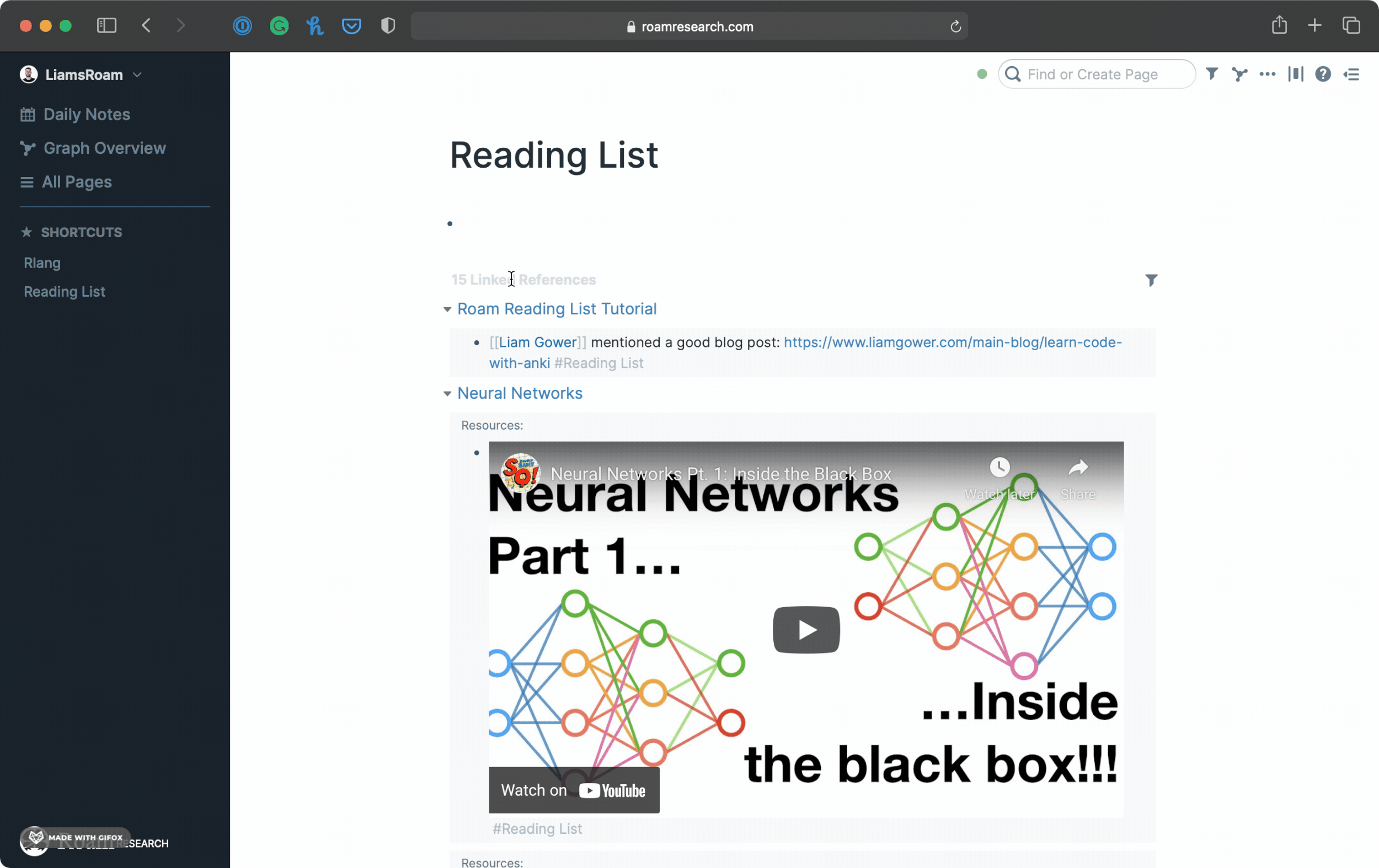









How to split finances with your partner. I share my thoughts on some common approaches to splitting finances with your partner, and what I view as pros and cons to these methods. I also share what I currently do.